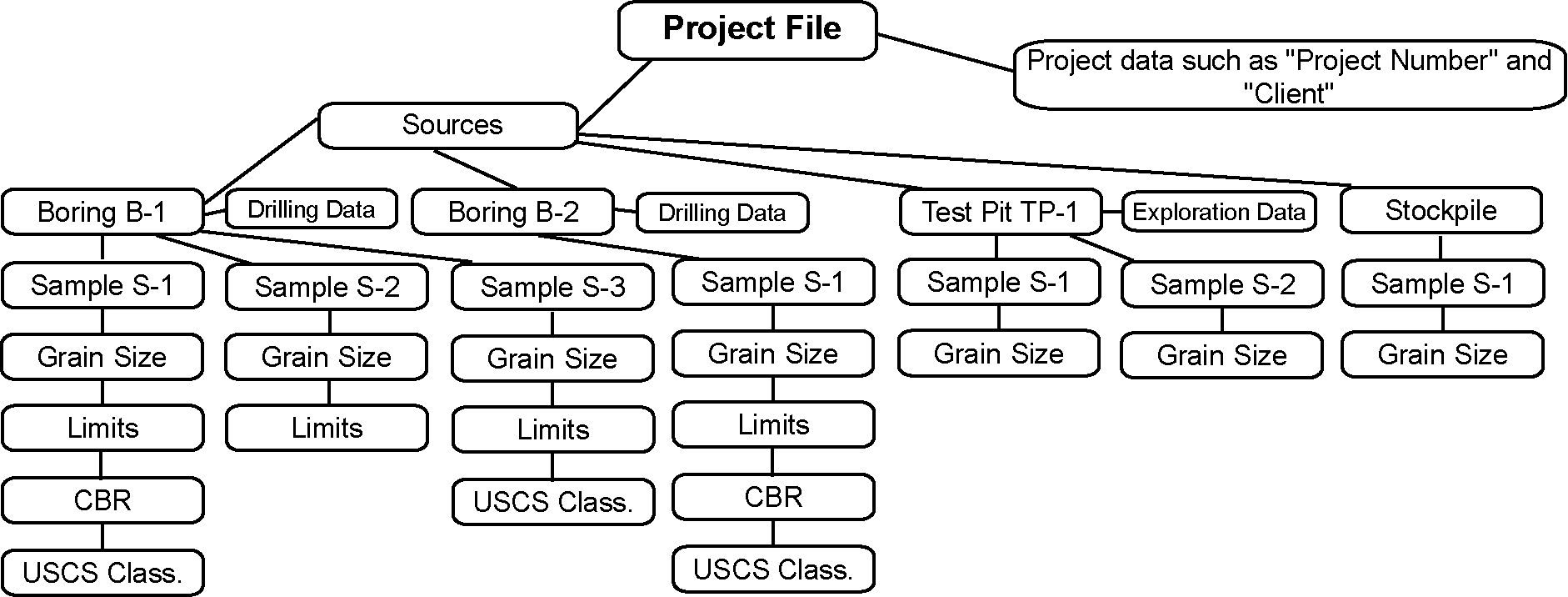LOGDRAFT stores data on a project-by-project basis: Data for all of the borings, test pits and trenches taken in a single project are stored in a single project file. Project files may be stored on hard disks, removable USB keys and network drives.
Each project file is divided into sections called sources -- each source stores the testing data collected at a particular physical location -- along with a section for data relevant to the project as a whole, such as the project number and the client's name, called the Project section.
A source may be a boring, test pit, stockpile location, etc. Sources each have a unique name such as Boring B-1. The information taken for a source is composed of the source heading and the subsurface table. The source heading contains information about the source, such as the boring number, the location of the source, the date the boring was drilled, etc., while the subsurface table contains the data collected during the boring drilling, pit excavation, etc. The subsurface table is composed of rows of soil descriptions, sampling information, monitoring well installation details, etc., each identified by the depth below the surface of the data. Additionally, if you have installed one or more of the GEOSYSTEM Laboratory Testing modules (such as LabSuite or SHEAR) the table also contains the results of the laboratory tests that you've run on each sample.
The following figure illustrates the structure of a typical project file: